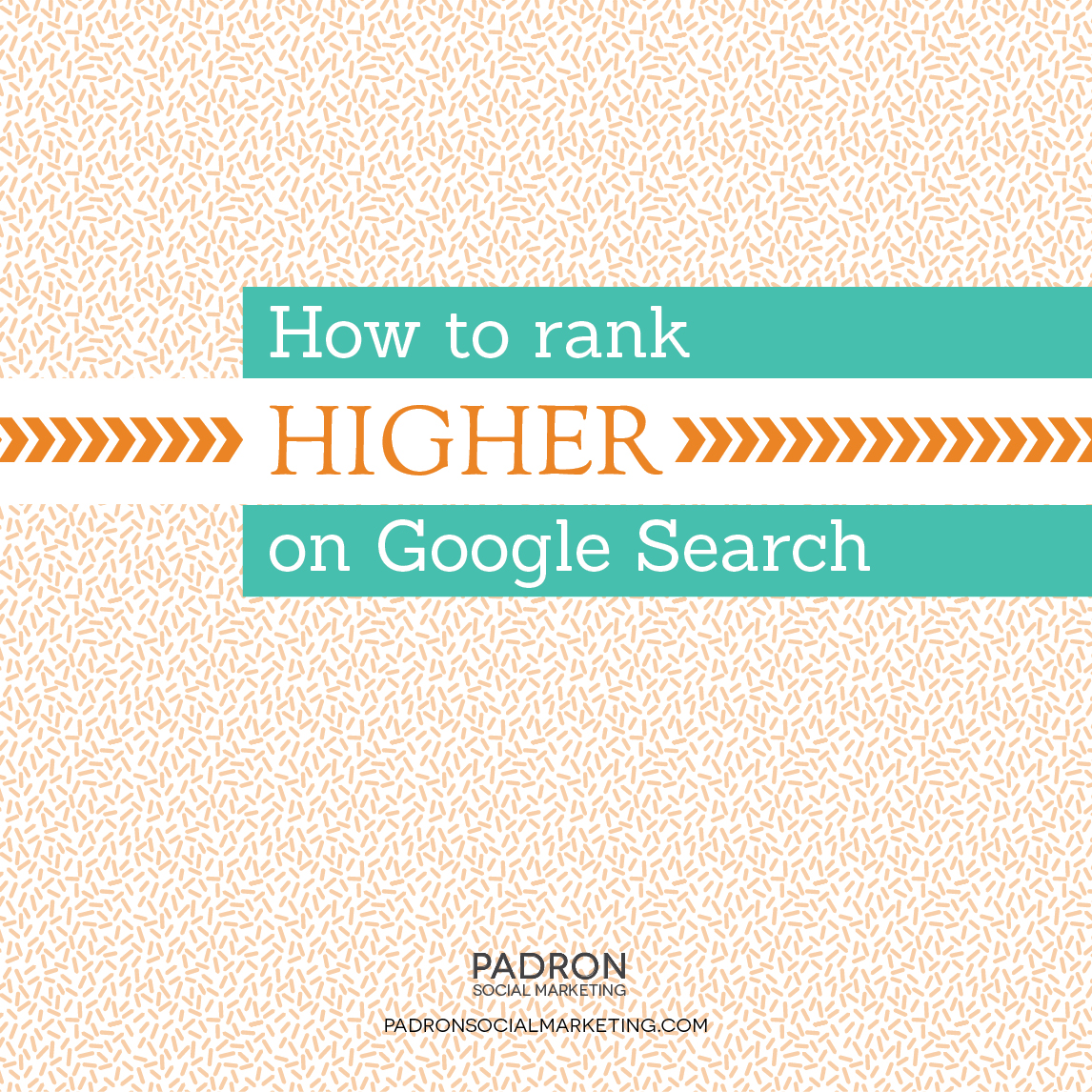Discover how to rank higher on google with these tips.
Remember your first date? Maybe a little awkward, but your main goal was to show up and look good!
The same is true when you customers are searching on Google; you’re business needs to show up so they can find you and it needs to look good so they’ll choose you.
The easiest way to do this is to claim your Google Place Page. When you claim this page you’ll:
- Show up on Google Search, Maps, Google+, Google Offers and mobile devices
- Give customers the right information about your business
- Connect with customers by understanding their feedback and responding to reviews
3 Steps to claim your page and rank higher on google
- Claim Page: Visit this page and click the get started button.
- Verify Your Place of Business: You can verify through phone or postcard. If you select the phone option be sure someone is at your business phone, ready to take the call and write down the PIN. If you choose the postcard option be sure that the person receiving the mail-in informed to be looking for it.
- Enter PIN: Once you have your PIN go to the link Google provides you and enter your PIN. Once your’ PIN is entered and successful, you will have access to make changes to your Google Place Page: images, hours, contact info, offers and reviews.
Go ahead and take step 1 and then, talk to us about SEO.